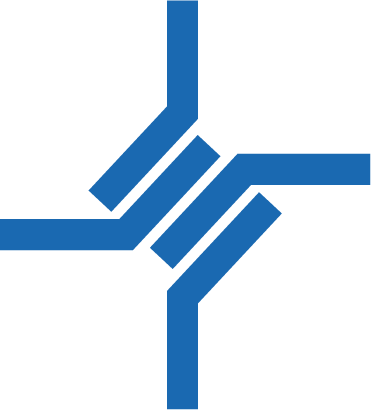General
The IPG 141 also allows configuration of all parameters via the integrated web interface.
The web interface can be accessed either through the mobile network or via the LAN interface.
Access to the web interface via LAN interface
The LAN interface has been assigned the IP address 192.168.178.50 by default.
The IP address can be changed via the PRG 100 or PRS/PRK.
See also “Einstellungen? / LAN?” (Settings / LAN).
To establish a direct connection between the PC and the IPG 141, proceed as follows:
-
Assign a static IP address within the same subnet to the PC’s Ethernet interface, e.g. 192.168.178.51.
-
Connect the Ethernet interface of the PC and the IPG 141 using an appropriate LAN cable.
-
Open a web browser and enter the URL http://192.168.178.50
-
You will be redirected to the login page of the web interface.
Access to the web interface via mobile network
-
You need a VPN connection to the TGE cloud.
Please contact Telegärtner Elektronik GmbH for this purpose.
We assume that a corresponding connection is already available and configured.
-
In addition, you need the IP address assigned to the SIM card in use.
The IP address can be requested, for example, via SMS.
See SMS command SMS-command „IP?“.
-
Activate external access using the HTTPoLTE-SMS command.
-
Open a web browser and enter the IP address assigned to the SIM card (e.g. http://172.25.86.89).
-
You will be redirected to the login page of the web interface.