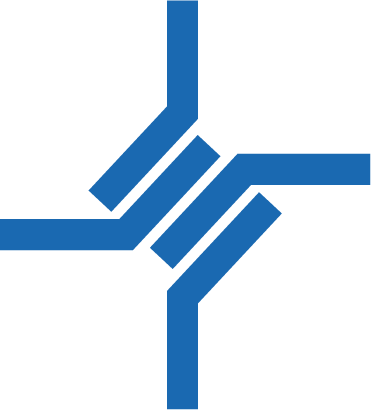-
Insert SIM Card
Power off device
Disconnect IPG completely from mains and battery supply. -
Open SIM card holder
-
Press lightly with thumb on SIM card holder.
-
Slide upper cover carefully towards antenna connector until audible and noticeable click.
-
Lift holder upwards.
-
-
Insert SIM card
-
Insert SIM card with beveled corner first so it sits fully and flush. Correct orientation indicated on holder.
-
-
Close SIM card holder
-
Fold holder down, ensure SIM card is not tilted.
-
Slide holder back to original position with slight pressure until securely latched.
-
Caution:
SIM card used must support VoLTE. If not, network mode must be set to automatic or 2G.
-
Connect Antenna
-
When routing the antenna cable, ensure that it is not bent or kinked. Sharp bends or kinks in the cable can cause increased attenuation losses and significantly impair the radio connection quality. Route the cable with gentle bends.
-
The antenna must not be connected or disconnected during operation.
For any work requiring the antenna to be attached or removed, the device must be disconnected from the power supply.
-
-
Connect MRT and NRT
-
Connect OUT 1 (if required)
-
Connect battery with correct polarity
-
Connect mains supply
The device is supplied ex works with a Euro plug (EN 50075).
If the Euro plug is not compatible with the local socket system (e.g. in the UK), the plug may be cut off.
In this case, the wires must be connected directly to the mains power via a suitable junction box and approved terminals, in accordance with local regulations.
-
PWR and SYS LEDs flash yellow briefly, LTE LED flash green briefly
-
SYS LED flashes green.
-
PWR LED steady green.
-
After the mobile network connection is established, the LTE LED flashes green.
-
Check IPG Status
-
To obtain an overview of the IPG status, send an SMS with the command “STATUS?” to the IPG from any mobile phone.
The IPG will reply in the following format:
-
|
IPG 141 v1.04.0XXTG
|
Firmware version of IPG
|
Caution:
If “Status?” reply shows “VoLTE: INACTIVE”, voice calls are not possible. In this case, contact technical support of Telegärtner Elektronik GmbH.
-
Evaluation of signal quality
-
The signal quality is shown in the response SMS as a dBm value and graphically using “OOOOO” symbols.
The number of symbols corresponds to the signal bar display on a mobile phone (“OO---” = two bars, “OOOOO” = five bars / full signal).
-
Note:
At a signal strength of -97 dBm or lower, the IPG will no longer establish a connection, as reliable operation of the connected alarm system cannot be guaranteed below this threshold.
Weather conditions may further affect reception quality in this range. In this case, the LTE LED lights steady red.
-
Configuration of the alarm device
-
After the IPG has been commissioned correctly, the connected alarm device must be configured.
-
Caution:
The phone numbers to be configured in the alarm device must always be entered in international format (including country code). For example, the German number 07951 488 9876 must be entered in the alarm device configuration as 004979514889876.
Alternatively, the correct country code (factory setting: 0049) can be defined in the IPG settings so that numbers without a country code are automatically prefixed with the stored value.