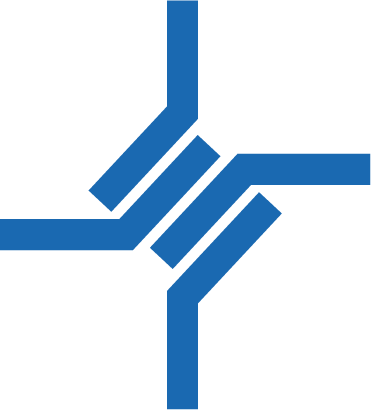Settings?
LTE?
Settings? / LTE?
|
Netzbetreiber
|
Options:
All other entries depend on the available networks. |
|
standard APN |
Options: kein Eintrag (no entry) - Factory setting, APN selected automatically
|
|
alternativer APN
|
The alternative APN can only be used for VdS connections, e.g. as a secondary path.
|
|
Roaming |
Selection whether roaming is allowed.
|
|
Netzwerkmodus
|
Selection of network mode:
|
|
auto reconnect |
Automatically re-establishes the data connection at predefined intervals (e.g. every X minutes). |
|
SIM Pin |
Enter the PIN for the SIM card.
|
|
SMS Modus
|
The IPG supports two SMS transmission modes: In IMS mode, message delivery takes place exclusively via the mobile operator’s IP data network (e.g. in combination with VoLTE). In NAS mode, SMS messages are transmitted via the traditional signaling layer of the mobile network. Options:
|
LAN?
Einstellungen? / LAN?
|
IP Adresse
|
Enter the IP address for the Ethernet interface.
Beispiel: To set the address 192.168.1.222,
|
|
Netzmaske
|
Enter the network mask.
|
|
Gateway |
Enter the gateway address.
|
SMS?
Einstellungen? / SMS?
|
Zielrufnummer
|
Enter the target phone number for SMS notifications sent by the IPG.
|
|
|
Objektnummer
|
The object ID is transmitted with each SMS notification.
|
|
|
Akku Stoerung
|
Message: “Battery fault”
Options:
|
|
|
Netz Stoerung
|
Message: “Power supply”
Options:
|
|
|
NRT Stoerung
|
Message: “NRT fault”
Options:
|
|
|
IPG Stoerung
|
Message: “Data context termination (PDP context)”
Options:
|
|
|
VdS Stoerung
|
Message indicating a fault in the alarm transmission via the SecurIP protocol. Options:
|
|
|
Alarmmeldung
|
Sends an SMS when OUT1 is activated. Options:
|
|
MQTT?
Einstellungen? / MQTT?
|
MQTT Monitoring |
Aktiviert (enabled) - factory setting: Monitoring is active. Status data of the IPG and the mobile connection are transmitted to the TGE cloud. Deaktiviert (disabled): Monitoring is inactive. No data is transmitted to the TGE cloud. |
Alarm/OUT1?
Einstellungen? / Alarm/OUT1?
|
Alarm Akku
|
Aktiviert/Deaktiviert (activates/deactivates) activates or deactivates the alarm output when a problem with the battery is detected. |
|
Alarm Netz
|
Aktiviert/Deaktiviert (activates/deactivates) the alarm output when a problem with the IPG’s power supply is detected. |
|
Alarm NRT
|
Aktiviert/Deaktiviert (activates/deactivates) the alarm output when a problem with the connected alarm device is detected. |
|
Alarm IPG
|
Aktiviert/Deaktiviert (activates/deactivates) the alarm output when the IPG detects a malfunction. |
|
Alarm VdS
|
Aktiviert/Deaktiviert (activates/deactivates) the alarm output when problems occur in connection with the transmission of the SecurIP protocol. |
|
Alarm Kontakt
|
Defines the switching behavior of the output.
|
|
Alarm Latenz
|
Defines how long the alarm condition must persist before the output is triggered.
|
Akku?
Einstellungen? / Akku?
|
Akkutest (s)
|
Defines the interval at which the IPG performs the automatic battery test.
|
|
Testdauer (s)
|
Defines how long the battery is tested during the battery test (load period). |
VdS?
Einstellungen? / VdS?
|
Autostart
|
Activates or deactivates the automatic start of the VdS connection as soon as a 4G data connection becomes available. |
|
Identifikator
|
Enter the identifier provided by the alarm center (byte-wise in hexadecimal format). |
|
Initialkey |
Enter the initial key (Init Key) provided by the alarm center. |
|
Erstweg IP
|
Enter the IP address of the VdS SecurIP receiver. |
|
Erstweg Port
|
Enter the port number on which the receiver can be reached. |
|
Erstweg APN
|
Select the APN for the primary path [standard; alternative]. |
|
Zweitweg IP
|
Enter the IP address of the second SecurIP receiver. This entry is skipped if no IP address is provided. |
|
Zweitweg Port
|
Enter the port number on which the receiver can be reached. |
|
Zweitweg APN
|
Select the APN for the primary path [standard; alternative]. |
|
Drittweg IP
|
Enter the IP address of the third SecurIP receiver. This entry is skipped if no IP address is provided. |
|
Drittweg Port
|
Enter the port number of the third SecurIP receiver. |
|
Drittweg APN
|
Select the APN for the tertiary path [standard; alternative]. |
|
VdS Nummern
|
Enter the phone numbers dialed by the alarm device to send a VdS message. The numbers must be separated by semicolons (e.g. 8888;25;). |
Systembus?
Einstellungen? / Systembus?
|
Bus |
Activates or deactivates the bus operation for Telegärtner alarm devices of the XT / XS series. Bus operation is enabled by default. |
|
Bus Baudrate
|
Configures the baud rate for IP programming by the alarm center. The baud rate must be set identically on both the alarm device and the IPG. All Telegärtner Elektronik devices are preconfigured with a value of 300 Bd. |
|
Bus Segmente
|
May only be changed after consultation with Telegärtner Service & Support. |
|
Bus Netzstatus
|
Activates or deactivates the transmission of the IPG power supply status to the connected alarm devices. |
|
Bus Akkustatus
|
Activates or deactivates the transmission of the battery status to the connected alarm devices. |
System?
Einstellungen? / System?
|
Betriebsmodus
|
Activates or deactivates the “expert mode” or the mode for “third-party devices” (depending on the alarm system used by another manufacturer). |
|
|
NTP Server |
IP address of an NTP server for time synchronization of the IPG. |
|
|
Ping Ziel
|
Specifies the IP address that the IPG pings at fixed intervals via ICMP to check reachability. |
|
|
Alt. Ping Ziel
|
Specifies the IP address that the IPG pings at fixed intervals via ICMP when the alternative APN is used. |
|
|
FW Update IP |
IP address update server. |
|
|
FW Update Port |
Port number of the update server. |
|
|
FW Update Zweig
|
Selection of the update branch (stable, develop, testing, longterm). |
|
|
SMS Pin Lock |
Activates or deactivates the use of the PIN for SMS commands. It is strongly recommended to keep this option enabled. |
|
|
SMS Pin |
Defines the PIN for SMS commands. The factory setting is 00000000. |
|
|
HTTPoLTE Dauer
|
Defines the access duration to the web interface via mobile network.
|
|
|
NRT Protokoll
|
If VdS-SecurIP is chosen as the transmission method for alarms, this option defines whether the connected alarm device transmits its data using the Telegärtner or the P100 protocol. |
|
|
auto. DTMF-9 |
Activates or deactivates the automatic transmission of DTMF digit 9 to the NRT-port when the remote station hangs up or the line is busy. |
|
|
autom. VAZ
|
Automatic prefixing of the country code. Enter the country code for the destination numbers of the alarm device.
|
|
|
NRT Impedanz
|
Selection of the impedance profile for the “NRT” port. This value is preconfigured and should only be changed after consulting Telegärtner Service & Support. |
|
|
MRT Impedanz
|
Selection of the impedance profile for the “MRT” port. This value is preconfigured and should only be changed after consulting Telegärtner Service & Support. |
|